Take control of your finances with our comprehensive Revenue and Expenses Finance Tracker. Designed for ease of use and powerful insights, this template simplifies financial management for businesses and individuals alike. Whether you’re a small business owner, a freelancer, or someone looking to better manage personal finances, this template provides a detailed and intuitive way to track income, expenses, cash flow, and more. With customizable settings, interactive dashboards, and advanced analysis tools, you can make informed financial decisions and achieve your financial goals efficiently.
Ideal For :
- Small Business Owners
- Financial Oversight: Gain a comprehensive view of income and expenses to make informed business decisions.
- Budget Management: Track spending and revenue to ensure financial health and meet targets.
- Shop and Store Managers
- Sales and Revenue Tracking: Monitor daily, monthly, and annual sales performance.
- Shop Comparisons: Compare financial data across multiple shops or locations.
- Financial Analysts
- Data Analysis: Perform detailed financial analysis with comprehensive metrics and charts.
- Reporting: Generate insightful reports for stakeholders or clients.
- Anyone Looking to Improve Financial Management
- User-Friendly: Simple and intuitive design makes it accessible for users of all levels.
- Comprehensive Tracking: All-in-one tool for tracking income, expenses, cash flow, and more.
Monthly Income
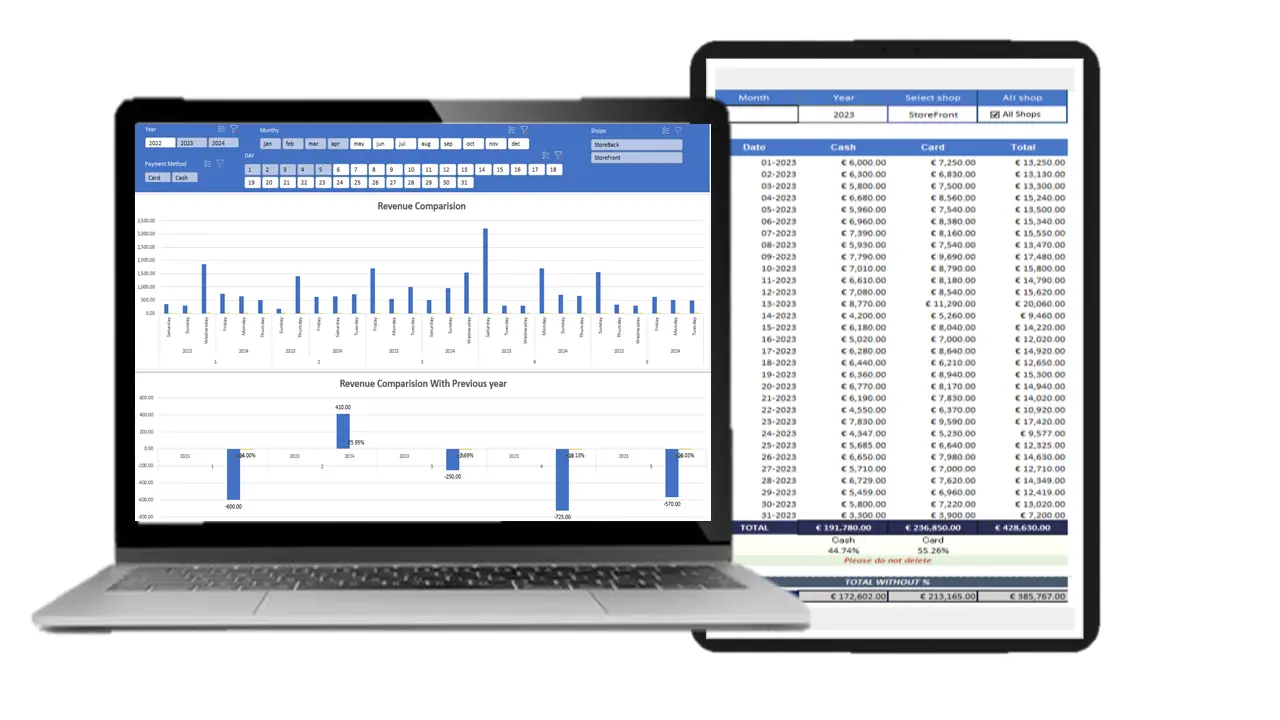
- Comprehensive Data: View detailed financial data for the entire month.
- Flexible Filtering: Filter data by shop, month, year, or view all shops with a simple click.
- Revenue Comparison Charts: Compare current revenue with previous periods using dynamic charts.
- Interactive Slicers: Use slicers for easy filtering and analysis
Dashboard

- Total Ingoing & Outgoing: Summarizes annual and monthly income, expenses, and profit percentages.
- Expense Breakdown: Analyzes spending by category, including withdrawals and transfers.
- Monthly Metrics: Tracks monthly income, expenses, balances, remaining funds, and year-to-date totals.
- Revenue Growth Chart: Visualizes monthly revenue growth.
- Real-Time Cash Balance: Keeps you updated on your current cash status.
- Budget Monitoring: Tracks spending to ensure you stay within budget.
- Revenue Target Tracking: Shows total revenue achieved with percentage indicators and color-coded graphs.
- Visual Profit & Balance Graphs: Provides visual insights into profit and closing balances.
- Category Graphs: Displays all expense categories graphically
Enter Data
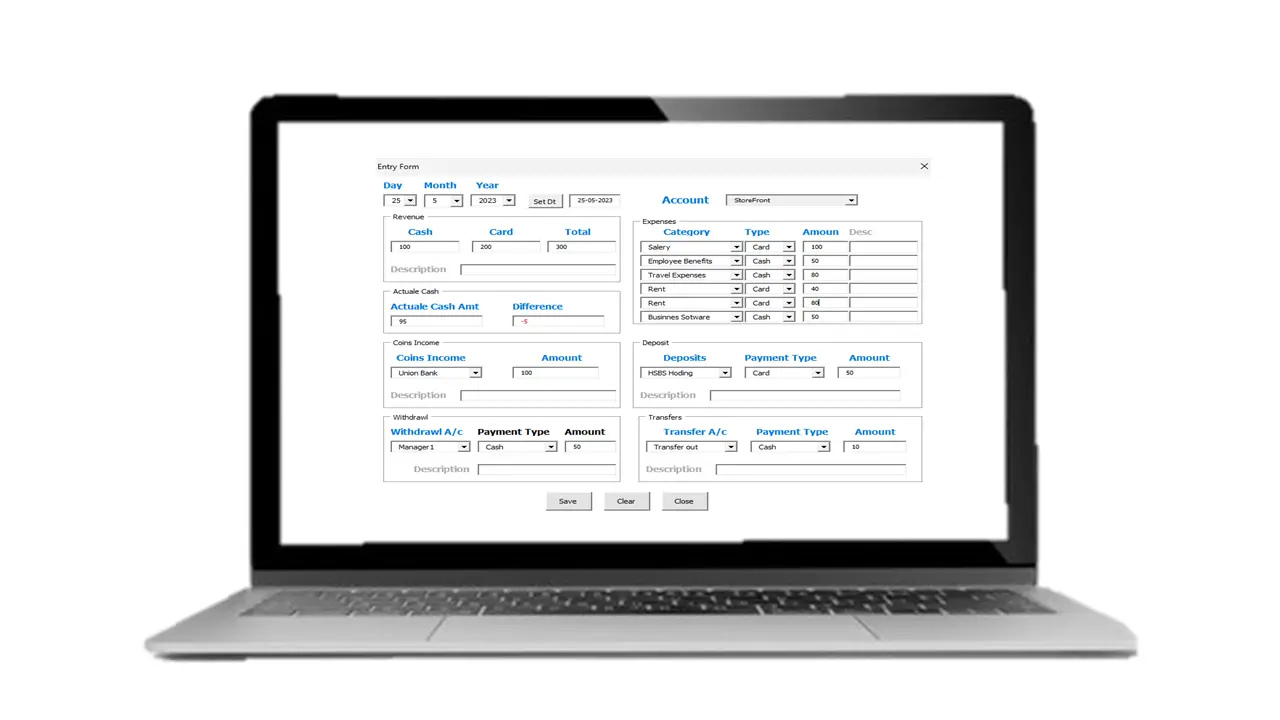
- Easily enter data for all categories with a pop-up data entry page.
- Regularly enter your ingoing and outgoing.
Compare Income
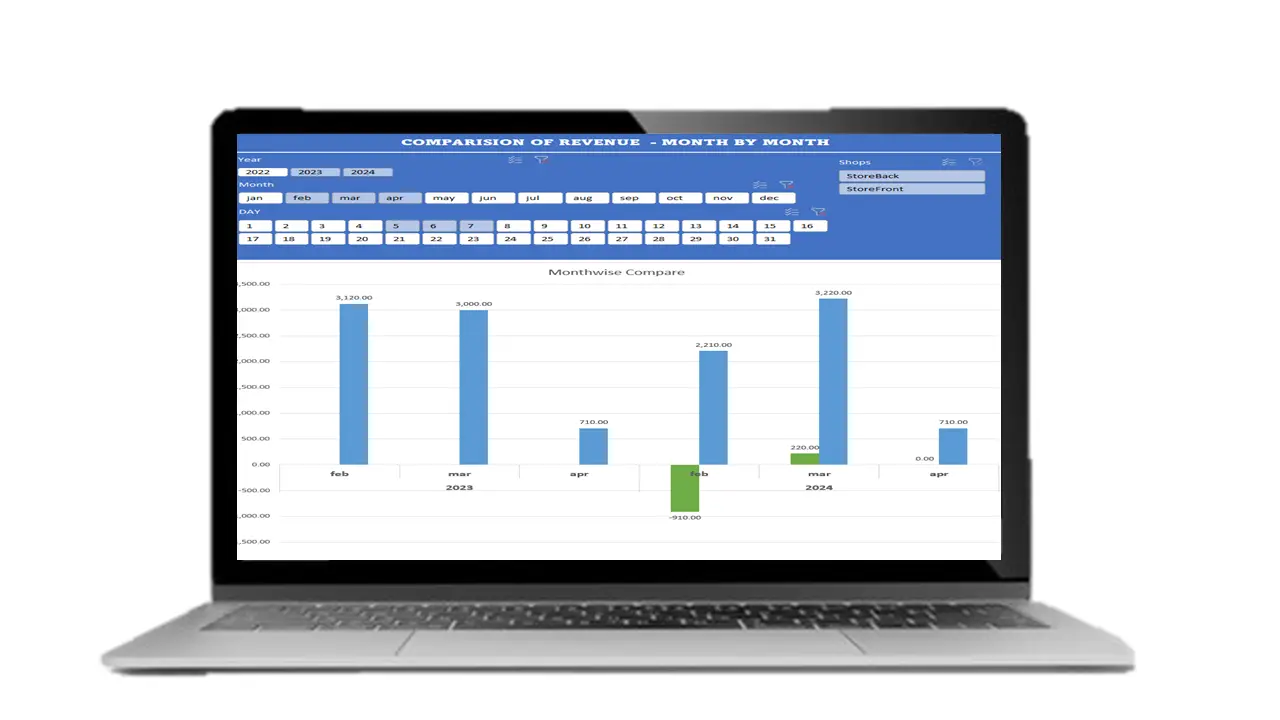
- Detailed Chart Reports: Generate comprehensive daily and monthly income comparison charts to visualize and understand your earnings trends.
- Monthly Income Comparisons: Compare your income month-over-month to identify patterns and growth opportunities. Use the interactive slicers to filter data by specific time periods, shops, or other criteria for more precise analysis.
- Trend Analysis: Track and analyze income trends over time to forecast future performance and make informed financial decisions.
- Performance Insights: Gain insights into which periods or shops are performing best, helping you to strategize and optimize your business operations.
Cash Flow Balance
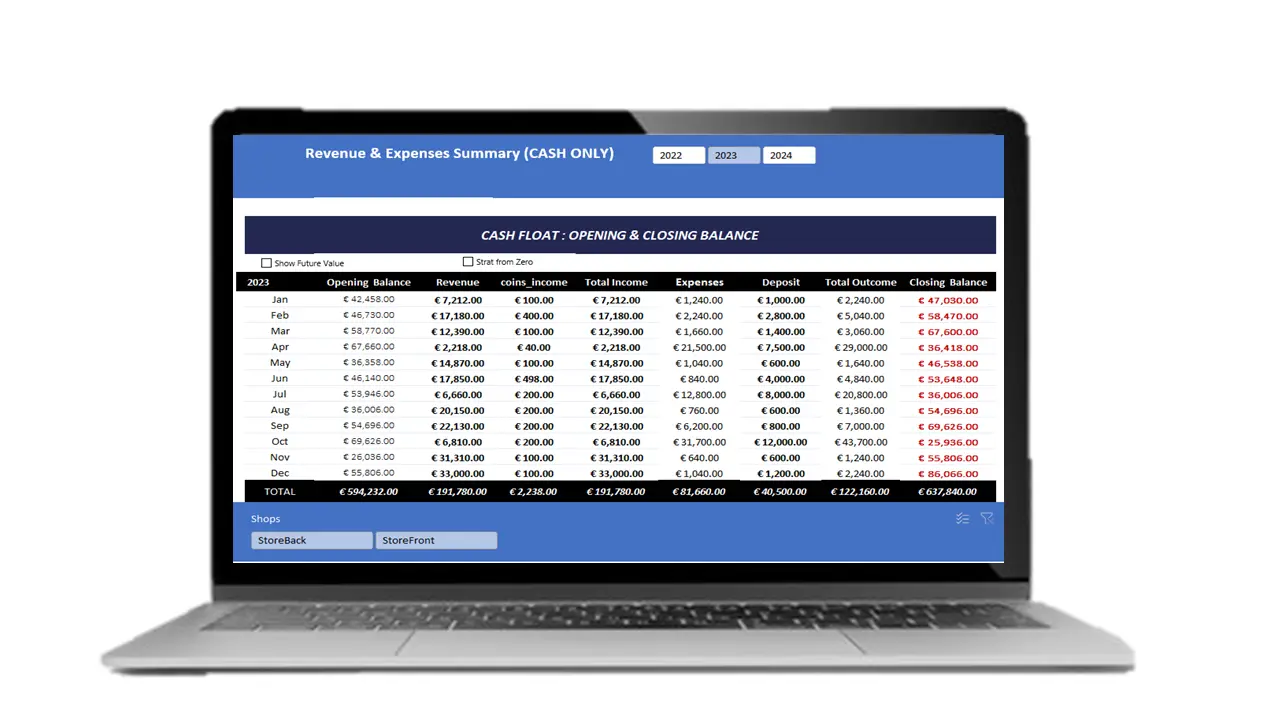
- Cash Management: Track opening and closing cash floats.
- Date Filters: Filter cash float data by date for precise tracking.
Account/Shop Analytics
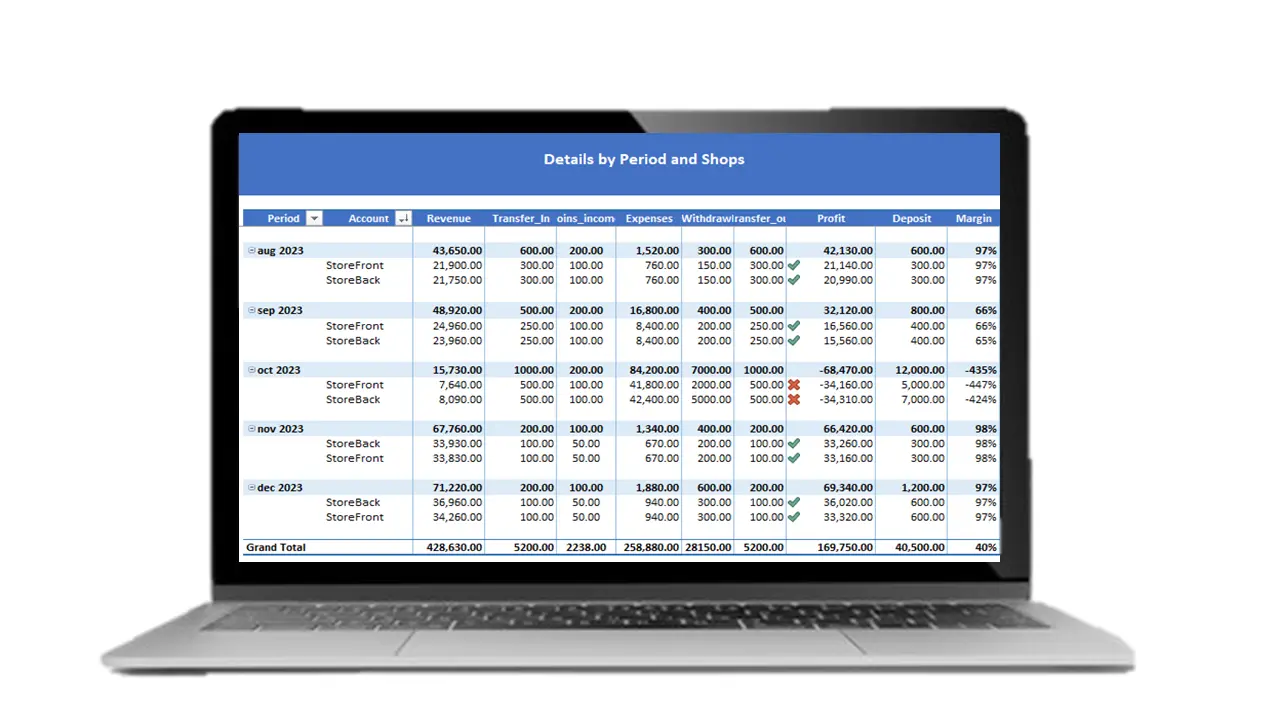
- Comprehensive Totals: View total incoming and outgoing amounts.
- Detailed Period Analysis: Analyze data by specific periods and shops.
- Annual Data: Review data for entire years.
- Payment Methods: Analyze data by payment method for all months and years.
Yearly Comparison
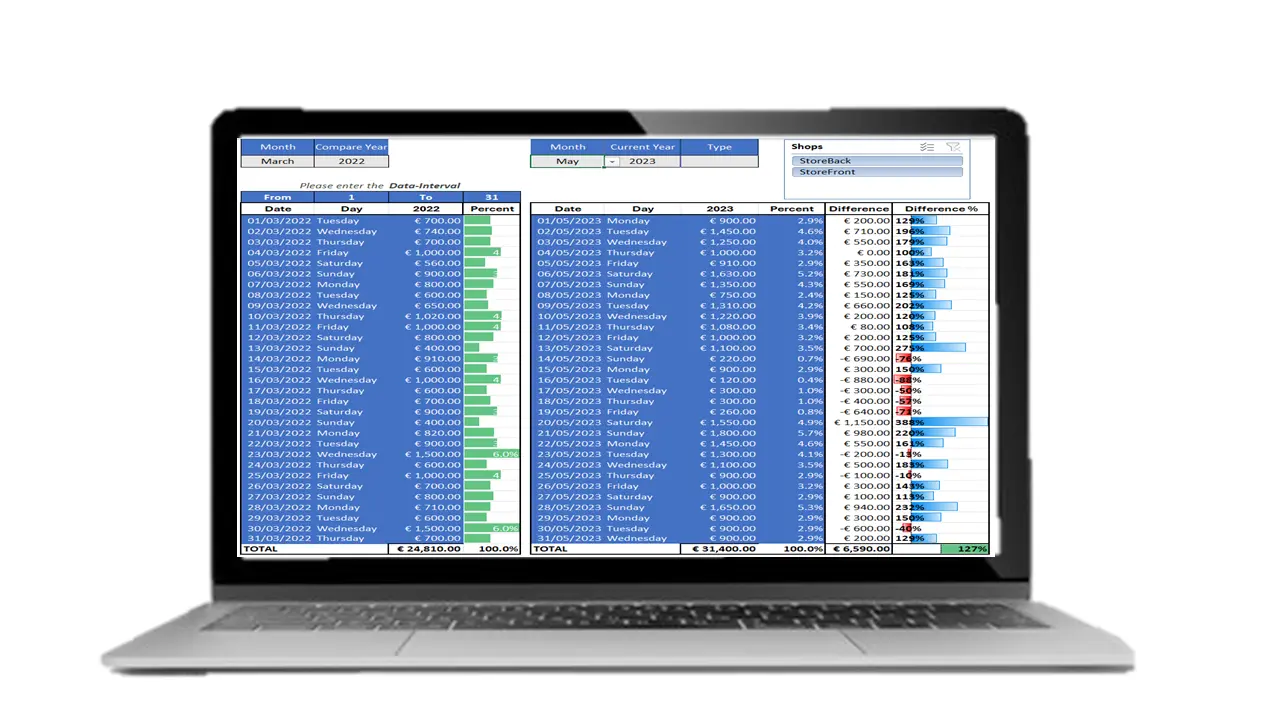
Annual Performance Analysis: Compare financial performance across different years to identify trends and growth patterns.
Shop-Specific Insights: Filter data to analyze year-over-year performance for individual shops, helping you make targeted business decisions
User Settings

Access Control: Easily manage user permissions to control who can view and edit financial data. Ensure that sensitive information is accessible only to authorized personnel.
Customizable Permissions: Assign different access levels to different users based on their roles and responsibilities. For example, you can allow managers to edit data while restricting other users to view-only access.
User Requests: Handle user requests for data access efficiently. Users can request permission to view or edit specific data sets, and administrators can approve or deny these requests as needed.
Enhanced Data Security: Protect your financial data by setting up strong access controls and monitoring user activity. Ensure that all changes are tracked and that only authorized users can make critical updates.
Audit Trail: Maintain an audit trail of user activities to track who accessed or modified data, providing transparency and accountability.
Template Requirements and Usage Guide
The Revenue and Expenses Finance Trackere is designed for use on Windows operating systems and is not compatible with macOS platforms. To utilize the template, you'll need Microsoft Excel version 2013 or newer with the Power Pivot add-in enabled. You can verify compatibility by watching a video tutorial.
Upon opening the template, ensure Macros are enabled to activate its full range of features. It comes ready-to-use for easy data entry or import, with a printable dashboard included for convenient reporting.
Please note that after entering new data, there may be a delay in seeing the updated information or logging in to access reports. This ensures that all calculations and data updates are processed across the template effectively.
Frequently Asked Questions
After your purchase is confirmed, you will receive an email with a download link to access your digital product immediately.
Yes, the Excel Financial Tracker Template includes robust security measures.
Access to the template requires entering the following credentials: Username: admin, Password: 123.
Once logged in as admin, you can modify user credentials, add new users with unique usernames and passwords, and delete user accounts as needed. This setup ensures only authorized access and management of sensitive financial data, guaranteeing confidentiality and integrity for secure data handling.
No, this is not a monthly subscription. Your purchase grants you lifetime access to the templates, with no recurring fees
Yes! You can set up your own category and subcategory names, use your own currency, and customize account/shop/outgoing . For more extensive customization, please read our article below.
Yes, we offer customization services for an additional cost. Please contact us with your specific requirements, and we will provide a quote.
Yes, our templates are designed to be versatile and can be used for both business and personal projects.
We provide dedicated support and assistance for all our templates. You can reach out to our support team at any time for help with setup, customization, or troubleshooting.
You can contact our support team via email at insightfuldatacraft@gmail.com .We are available 24/7 to assist you


